You can view which of your organizations might be up for registration by accessing your Action Center for the organization. To access Action Center, click the Switchboard Icon on the top right hand corner of and click “Manage”.
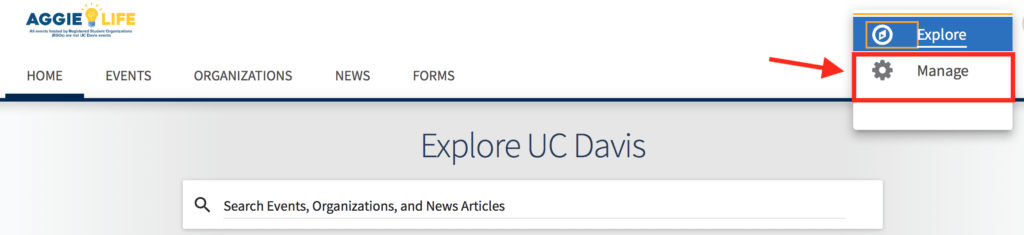
From your Action Center home page, you will see a list of your organizations. From here, there are two ways you can go about re-registering your organization.
Select a single organization to view
Click the name of an organization to navigate to the management section for that organization. If the organization is eligible for registration, you will see the following message:

Click “Re-Register this organization” to start the re-registration process.
View re-registration eligibility of all organizations
On your Action Center homepage, select the “Register an Organization” button on the right hand side of My Memberships
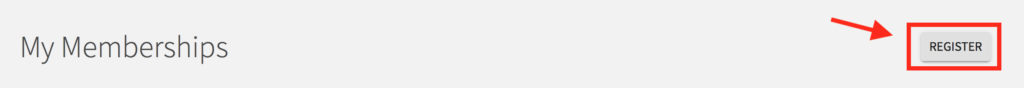
On the next screen, you’ll be shown a list of all the organizations on your campus. Locate your organization by scrolling through using the “Next” button.
If your organization is eligible for re-registration, you will see the blue “Re-Register” button to the right of the org.
You may also see that an existing submission is already in progress for your organization.
Keep in mind that you need to be on the student organization roster to submit registration.
Current leaders should add you to the roster. If there is an issue contact the Center for Student Involvement.
